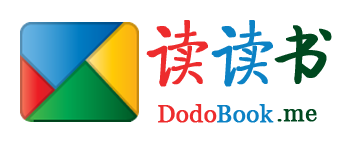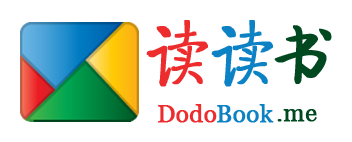JS打造的跟随鼠标移动的小星星组成的图案
- 4092
- jQuery
- 9
- super_dodo
- 2016/09/19
今天想继续打造改造一下跟随鼠标移动的动画的效果,无意间浏览到一个很不错的js效果,动感十足,Mark转载记录一下.效果如下,欢迎各位改造体验.直接上示意图和代码段.
===猛戳体验地址===
===猛戳体验地址===
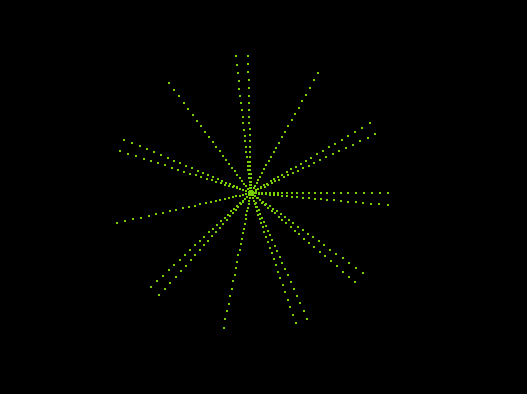
<!DOCTYPE html>
<html lang="en">
<head>
<meta charset="UTF-8" />
<title>JS打造的跟随鼠标移动的小星星组成的图案</title>
<style type="text/css">
html{overflow:hidden;}
body{position:absolute;height:100%;width:100%;margin:0;padding:0;}
#screen{background:#000;position:absolute;width:100%;height:100%;}
#screen span{background:#77CE00;font-size:0;overflow:hidden;width:2px;height:2px;}
h3#demo{color:#ff5800;text-align:center;font-family:"Microsoft Yahei";font-size:20px;padding:20px;}
</style>
<script type="text/javascript">
var Follow = function () {
var $ = function (i) {return document.getElementById(i)},
addEvent = function (o, e, f) {o.addEventListener ? o.addEventListener(e, f, false) : o.attachEvent('on'+e, function(){f.call(o)})},
OBJ = [], sp, rs, N = 0, m;
var init = function (id, config) {
this.config = config || {};
this.obj = $(id);
sp = this.config.speed || 4;
rs = this.config.animR || 1;
m = {x: $(id).offsetWidth * .5, y: $(id).offsetHeight * .5};
this.setXY();
this.start();
}
init.prototype = {
setXY : function () {
var _this = this;
addEvent(this.obj, 'mousemove', function (e) {
e = e || window.event;
m.x = e.clientX;
m.y = e.clientY;
})
},
start : function () {
var k = 180 / Math.PI, OO, o, _this = this, fn = this.config.fn;
OBJ[N++] = OO = new CObj(null, 0, 0);
for(var i=0;i<360;i+=20){
var O = OO;
for(var j=10; j<35; j+=1){
var x = fn(i, j).x,
y = fn(i, j).y;
OBJ[N++] = o = new CObj(O , x, y);
O = o;
}
}
setInterval(function() {
for (var i = 0; i < N; i++) OBJ[i].run();
}, 16);
}
}
var CObj = function (p, cx, cy) {
var obj = document.createElement("span");
this.css = obj.style;
this.css.position = "absolute";
this.css.left = "-1000px";
this.css.zIndex = 1000 - N;
document.getElementById("screen").appendChild(obj);
this.ddx = 0;
this.ddy = 0;
this.PX = 0;
this.PY = 0;
this.x = 0;
this.y = 0;
this.x0 = 0;
this.y0 = 0;
this.cx = cx;
this.cy = cy;
this.parent = p;
}
CObj.prototype.run = function () {
if (!this.parent) {
this.x0 = m.x;
this.y0 = m.y;
} else {
this.x0 = this.parent.x;
this.y0 = this.parent.y;
}
this.x = this.PX += (this.ddx += ((this.x0 - this.PX - this.ddx) + this.cx) / rs) / sp;
this.y = this.PY += (this.ddy += ((this.y0 - this.PY - this.ddy) + this.cy) / rs) / sp;
this.css.left = Math.round(this.x) + 'px';
this.css.top = Math.round(this.y) + 'px';
}
return init;
}();
</script>
</head>
<body>
<div id="screen">
<h3 id="demo">代码文章内容请移步<a href="http://www.dodobook.net/jquery/3035">==猛击这里==</a></h3>
</div>
<script type="text/javascript">
new Follow('screen', {
speed: 4,
animR : 2,
fn : function (i, j) {
return {
x : j/4*Math.cos(i),
y : j/4*Math.sin(i)
}
}
});
</script>
</body>
</html>
相关阅读
- 通过Google API客户端访问Google Play帐户报告PHP库
- PHP执行文件的压缩和解压缩方法
- 消息中间件MQ与RabbitMQ面试题
- 如何搭建一个拖垮公司的技术架构?
- Yii2中ElasticSearch的使用示例
热门文章
- 通过Google API客户端访问Google Play帐户报告PHP库
- PHP执行文件的压缩和解压缩方法
- 消息中间件MQ与RabbitMQ面试题
- 如何搭建一个拖垮公司的技术架构?
- Yii2中ElasticSearch的使用示例
最新文章
- 通过Google API客户端访问Google Play帐户报告PHP库
- PHP执行文件的压缩和解压缩方法
- 消息中间件MQ与RabbitMQ面试题
- 如何搭建一个拖垮公司的技术架构?
- Yii2中ElasticSearch的使用示例