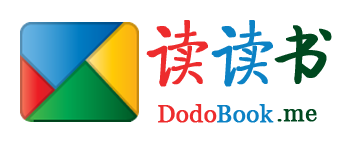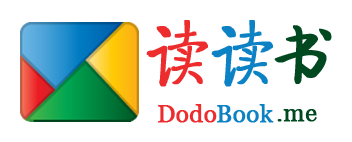HTML纯CSS绘制三角形(各种角度)
- 6510
- HTML
- 31
- super_dodo
- 2016/11/03
我们的网页因为 CSS 而呈现千变万化的风格。这一看似简单的样式语言在使用中非常灵活,只要你发挥创意就能实现很多比人想象不到的效果。特别是随着 CSS3 的广泛使用,更多新奇的 CSS 作品涌现出来。此处我们学习使用纯CSS打造三角形的样式。先前的文章是使用PS的形式。直接上DEMO图。
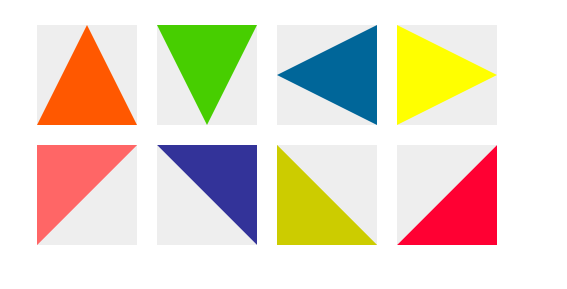
直接上代码:
<!DOCTYPE html>
<html lang="en">
<head>
<meta charset="UTF-8">
<title>HTML纯CSS绘制三角形(各种角度)</title>
<style type="text/css">
ul li{list-style: none;float:left;width:100px;height:100px;background:#eee;margin:10px;}
#triangle-up {
width: 0;
height: 0;
border-left: 50px solid transparent;
border-right: 50px solid transparent;
border-bottom: 100px solid #ff5800;
}
#triangle-down {
width: 0;
height: 0;
border-left: 50px solid transparent;
border-right: 50px solid transparent;
border-top: 100px solid #47ce00;
}
#triangle-left {
width: 0;
height: 0;
border-top: 50px solid transparent;
border-right: 100px solid #006699;
border-bottom: 50px solid transparent;
}
#triangle-right {
width: 0;
height: 0;
border-top: 50px solid transparent;
border-left: 100px solid #FFFF00;
border-bottom: 50px solid transparent;
}
#triangle-top-left {
width: 0;
height: 0;
border-top: 100px solid #FF6666;
border-right: 100px solid transparent;
}
#triangle-top-right {
width: 0;
height: 0;
border-top: 100px solid #333399;
border-left: 100px solid transparent;
}
#triangle-bottom-left {
width: 0;
height: 0;
border-bottom: 100px solid #CCCC00;
border-right: 100px solid transparent;
}
#triangle-bottom-right {
width: 0;
height: 0;
border-bottom: 100px solid #FF0033;
border-left: 100px solid transparent;
}
</style>
</head>
<body>
<ul>
<li><div id="triangle-up"></div></li>
<li><div id="triangle-down"></div></li>
<li><div id="triangle-left"></div></li>
<li><div id="triangle-right"></div></li>
<li><div id="triangle-top-left"></div></li>
<li><div id="triangle-top-right"></div></li>
<li><div id="triangle-bottom-left"></div></li>
<li><div id="triangle-bottom-right"></div></li>
</ul>
</body>
</html>
相关友情链接:
时间可以治愈一颗受伤的心,同样也可以撕裂一颗等待的心.
相关阅读
- 通过Google API客户端访问Google Play帐户报告PHP库
- PHP执行文件的压缩和解压缩方法
- 消息中间件MQ与RabbitMQ面试题
- 如何搭建一个拖垮公司的技术架构?
- Yii2中ElasticSearch的使用示例
热门文章
- 通过Google API客户端访问Google Play帐户报告PHP库
- PHP执行文件的压缩和解压缩方法
- 消息中间件MQ与RabbitMQ面试题
- 如何搭建一个拖垮公司的技术架构?
- Yii2中ElasticSearch的使用示例
最新文章
- 通过Google API客户端访问Google Play帐户报告PHP库
- PHP执行文件的压缩和解压缩方法
- 消息中间件MQ与RabbitMQ面试题
- 如何搭建一个拖垮公司的技术架构?
- Yii2中ElasticSearch的使用示例