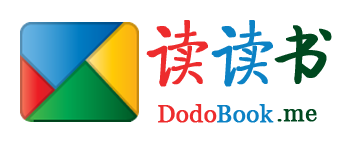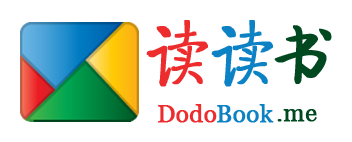微信公众号PHP生成二维码海报的几个小扩展
- 4248
- PHP
- 0
- super_dodo
- 2019/07/03
往微信公众平台生成的二维码中间加入公众号logo、远程下载图片到本地、PHP启用gzip输出、PHP提前输出结果等,示例和方法都如下,请各位自行尝试。
###往微信公众平台生成的二维码中间加入公众号logo
/**
* 二维码内部新增LOGO
* @param [string] $QR 二维码地址
* @param [string] $logo 公众号logo
* @param [string] $save_img 存储地址
* @return 已订阅返回true 没有订阅返回false
*/
function createQRLogo($QR,$logo,$save_img) {
$errorCorrectionLevel = 'L';//容错级别
$matrixPointSize = 6;//生成图片大小
$QR = imagecreatefromstring(file_get_contents($QR));
$logo = imagecreatefromstring(file_get_contents($logo));
$QR_width = imagesx($QR);//二维码图片宽度
$QR_height = imagesy($QR);//二维码图片高度
$logo_width = imagesx($logo);//logo图片宽度
$logo_height = imagesy($logo);//logo图片高度
$logo_qr_width = $QR_width / 5;
$scale = $logo_width/$logo_qr_width;
$logo_qr_height = $logo_height/$scale;
$from_width = ($QR_width - $logo_qr_width) / 2;
//重新组合图片并调整大小
imagecopyresampled($QR, $logo, $from_width, $from_width, 0, 0, $logo_qr_width,
$logo_qr_height, $logo_width, $logo_height);
//保存图片
imagejpeg ($QR,$save_img,90);
imagedestroy($QR);
return true;
}
createQRLogo('qrcode.png','logo.jpg','new.jpg');
###远程下载图片到本地
/**
* 下载远程文件到本地
* @param [string] $url 文件远程地址
* @param [string] $file_path 文件本地存储路径
* @author xu
* @copyright 2018-11-14
*/
function download($url, $file_path)
{
$ch = curl_init();
curl_setopt($ch, CURLOPT_URL, $url);
curl_setopt($ch, CURLOPT_RETURNTRANSFER, 1);
curl_setopt($ch, CURLOPT_CONNECTTIMEOUT, 30);
curl_setopt($ch, CURLOPT_SSL_VERIFYPEER, false);
curl_setopt($ch, CURLOPT_SSL_VERIFYHOST, false);
$file = curl_exec($ch);
curl_close($ch);
$handle = @fopen($file_path, 'a');
fwrite($handle, $file);
fclose($handle);
}
$images = [
'http://thirdwx.qlogo.cn/mmopen/abc.png',
];
foreach ( $images as $url ) {
download($url,'a.jpg');
}
###PHP启用gzip输出 - 有时候输出的页面非常大会自动分块chunked不如压缩以后传输会更快
###如果页面5m采用gzip的话可以变位1m左右
// 将文本gz压缩后缓存起来输出 - 静态化常用
$str = 'abc';
$gz = gzopen ('tmp.gz','w9' );
gzwrite ($gz,$str);
gzclose ($gz);
header("Content-Encoding: gzip");
header("Vary: Accept-Encoding");
echo file_get_contents('tmp.gz');
die;
// 字符串直接压缩后输出
$str = 'abc';
$str = gzencode($str,9);
header("Content-Encoding: gzip");
header("Vary: Accept-Encoding");
echo $str;
###PHP提前输出结果 - 微信服务器在限定时间内未收到响应会重复发送请求
###生成图片比较慢的话就要提前输出空字符串避免微信服务器重试
// 提前输出
ob_end_clean();
header("Connection: close");
header("HTTP/1.1 200 OK");
// 如果前端要的是json则添加,默认是返回的html/text
header("Content-Type: application/json;charset=utf-8");
ob_start();
echo 'hello world.';// 防止微信服务器重复请求
$size = ob_get_length();
header("Content-Length: $size");
ob_end_flush();
flush();
if (function_exists("fastcgi_finish_request")) {
fastcgi_finish_request();
}
// 在关闭连接后,继续运行php脚本
ignore_user_abort(true);
set_time_limit(0);
sleep(100);
人生不设限,一切皆有可能,竭尽全力,方有可成。
相关阅读
- 通过Google API客户端访问Google Play帐户报告PHP库
- PHP执行文件的压缩和解压缩方法
- 消息中间件MQ与RabbitMQ面试题
- 如何搭建一个拖垮公司的技术架构?
- Yii2中ElasticSearch的使用示例
热门文章
- 通过Google API客户端访问Google Play帐户报告PHP库
- PHP执行文件的压缩和解压缩方法
- 消息中间件MQ与RabbitMQ面试题
- 如何搭建一个拖垮公司的技术架构?
- Yii2中ElasticSearch的使用示例
最新文章
- 通过Google API客户端访问Google Play帐户报告PHP库
- PHP执行文件的压缩和解压缩方法
- 消息中间件MQ与RabbitMQ面试题
- 如何搭建一个拖垮公司的技术架构?
- Yii2中ElasticSearch的使用示例