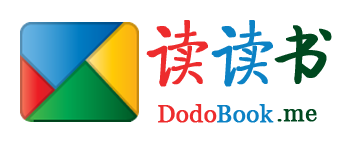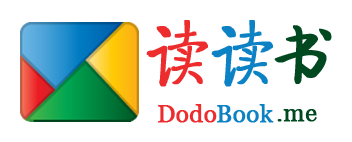CentOS7使用yum安装nginx1.16及Nginx配置
- 9644
- Linux
- 0
- super_dodo
- 2019/07/01
随着技术的更新我们希望在新的服务器上面使用yum搭建最新版本的nginx1.16.0
#查看当前nginx在yum中的版本 yum info nginx #更新一下yum源 yum update -y yum install -y gcc gcc-c++ pcre pcre-devel zlib zlib-devel openssl openssl-devel #安装epel yum install -y epel-release #编辑nginx.repo(也可能是新建文件) vim /etc/yum.repos.d/nginx.repo #内容如下===== [nginx] name=nginx repo baseurl=http://nginx.org/packages/centos/7/$basearch/ gpgcheck=0 enabled=1 #内容结束===== #再次查看nginx的信息 yum info nginx #安装nginx yum install -y nginx #安装完之后查看一下nginx版本 [root@localhost ~]# nginx -v nginx version: nginx/1.16.0 #设置开机自动启动 systemctl enable nginx.service #查看nginx的状态 systemctl status nginx.service #启动、关闭、重启nginx systemctl start nginx.service systemctl stop nginx.service systemctl restart nginx.service

安装Nginx比较容易,安装完成之后也很容易出现nginx的欢迎页面。但是Nginx的配置负载均衡等等模块功能强大,此处就不延伸了。下面贴出常见的简易版的配置项nginx.conf test.dodokook.net.conf
Ngtinx的配置文件:/etc/nginx/nginx.conf
user nginx;
worker_processes 8;
error_log /var/log/nginx/error.log warn;
pid /var/run/nginx.pid;
events {
worker_connections 1024;
}
http {
include /etc/nginx/mime.types;
default_type application/octet-stream;
log_format main '$remote_addr - $remote_user [$time_local] "$request" '
'$status $body_bytes_sent "$http_referer" '
'"$http_user_agent" "$http_x_forwarded_for"';
access_log /var/log/nginx/access.log main;
sendfile on;
#tcp_nopush on;
keepalive_timeout 65;
#gzip on;
# include /etc/nginx/proxy.conf;
include /etc/nginx/conf.d/*.conf;
}
Ngtinx的配置文件:/etc/nginx/conf.d/test.dodokook.net.conf
server {
listen 80;
server_name test.dodobook.net;
root /www/test.dodobook.net;
charset utf-8;
error_log /var/log/nginx/test.dodobook.net.error.log;
access_log /var/log/nginx/test.dodobook.net.access.log main;
location / {
index index.php index.html index.htm;
#以下几行为Yii2框架支持
# try_files $uri $uri/ /index.php$is_args$args;
# if (!-e $request_filename){
# rewrite ^(/assets|/css).* last;
# rewrite ^/(.*) /index.php last;
# }
}
#error_page 404 /404.html;
# redirect server error pages to the static page /50x.html
#
error_page 500 502 503 504 /50x.html;
location = /50x.html {
root /usr/share/nginx/html;
}
# proxy the PHP scripts to Apache listening on 127.0.0.1:80
#
#location ~ \.php$ {
# proxy_pass http://127.0.0.1;
#}
# pass the PHP scripts to FastCGI server listening on 127.0.0.1:9000
location ~ \.php$ {
# root html;
fastcgi_pass 127.0.0.1:9000;
fastcgi_index index.php;
# fastcgi_param SCRIPT_FILENAME /scripts$fastcgi_script_name;
fastcgi_param SCRIPT_FILENAME $document_root$fastcgi_script_name;
include fastcgi_params;
}
# deny access to .htaccess files, if Apache's document root
# concurs with nginx's one
#
location ~ /.(ht|svn|git) {
deny all;
}
}
参考网址如下:
https://blog.csdn.net/qq_26245325/article/details/84633853
https://blog.csdn.net/WuLex/article/details/90139141
https://www.yiichina.com/doc/guide/2.0/start-installation
相关阅读
- 通过Google API客户端访问Google Play帐户报告PHP库
- PHP执行文件的压缩和解压缩方法
- 消息中间件MQ与RabbitMQ面试题
- 如何搭建一个拖垮公司的技术架构?
- Yii2中ElasticSearch的使用示例
热门文章
- 通过Google API客户端访问Google Play帐户报告PHP库
- PHP执行文件的压缩和解压缩方法
- 消息中间件MQ与RabbitMQ面试题
- 如何搭建一个拖垮公司的技术架构?
- Yii2中ElasticSearch的使用示例
最新文章
- 通过Google API客户端访问Google Play帐户报告PHP库
- PHP执行文件的压缩和解压缩方法
- 消息中间件MQ与RabbitMQ面试题
- 如何搭建一个拖垮公司的技术架构?
- Yii2中ElasticSearch的使用示例