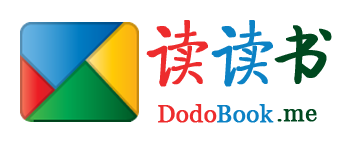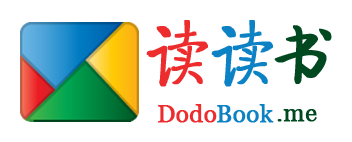Apache的vhost中配置默认访问入口index-test.php的方法(Yii)
- 7923
- Linux
- 9
- super_dodo
- 2016/08/04
最近的参与的Yii项目有多个分支,所以在入口文件里面有区分(index.php index-test.php index-beta.php)等。不同的入口文件对应不同的环境和配置。
这个时候在本地建立测试环境的时候希望是index-test的入口。因为本地又有多项目,所以使用到apache的vhost。直接上配置,请注意index-test.php在两个地方出现哦。
<VirtualHost *:80>
DocumentRoot "D:\wamp\www\dodo\v4.dodobook.net"
ServerName my-v4.dodobook.net
ServerAlias my-v4.dodobook.net
ErrorLog "logs/v4.dodobook.net-error.log"
CustomLog "logs/v4.dodobook.net-access.log" common
<Directory "D:\wamp\www\dodo\v4.dodobook.net">
DirectoryIndex index-test.php index.php
Options +Indexes +FollowSymLinks +MultiViews
AllowOverride None
Order allow,deny
Allow from all
</Directory>
RewriteEngine On
RewriteRule ^(/web|/assets|/css|/js|/images|/ueditor|/upload|/favicon\.ico).* $0 [L]
RewriteCond %{QUERY_STRING} ^(.*)$
RewriteRule ^([^\?]*)$ /index-test.php$1?%1 [L]
</VirtualHost>
顺带贴上默认是index.php的入口文件的简化版的vhost配置
<VirtualHost *:80>
DocumentRoot "D:\wamp\www\dodo\v4.dodobook.net"
ServerName my-v4.dodobook.net
ServerAlias my-v4.dodobook.net
ErrorLog "logs/v4.dodobook.net-error.log"
CustomLog "logs/v4.dodobook.net-access.log" common
<Directory "D:\wamp\www\dodo\v4.dodobook.net">
Options +Indexes +FollowSymLinks +MultiViews
AllowOverride None
Order allow,deny
Allow from all
</Directory>
RewriteEngine On
RewriteRule ^(/web|/assets|/css|/js|/images|/ueditor|/upload|/favicon\.ico).* $0 [L]
RewriteCond %{QUERY_STRING} ^(.*)$
RewriteRule ^([^\?]*)$ /index.php$1?%1 [L]
</VirtualHost>
#这个根据需要进行
#RewriteRule ^(/assets|/css|/images|/themes|/file|/ueditor|/js|/favicon\.ico|/crossdomain\.xml|/upload).* $0 [L]
至于更多的版本和入口文件请各位自行探索。我试了一下把DirectoryIndex index-test.php index.php放在Directory也是可以的。
白头偕老这件事其实和爱情无关,只不过是忍耐。但忍耐却是一种爱。所以,真正爱你的人,其实就是愿意一直忍耐你的人。
相关阅读
- 通过Google API客户端访问Google Play帐户报告PHP库
- PHP执行文件的压缩和解压缩方法
- 消息中间件MQ与RabbitMQ面试题
- 如何搭建一个拖垮公司的技术架构?
- Yii2中ElasticSearch的使用示例
热门文章
- 通过Google API客户端访问Google Play帐户报告PHP库
- PHP执行文件的压缩和解压缩方法
- 消息中间件MQ与RabbitMQ面试题
- 如何搭建一个拖垮公司的技术架构?
- Yii2中ElasticSearch的使用示例
最新文章
- 通过Google API客户端访问Google Play帐户报告PHP库
- PHP执行文件的压缩和解压缩方法
- 消息中间件MQ与RabbitMQ面试题
- 如何搭建一个拖垮公司的技术架构?
- Yii2中ElasticSearch的使用示例